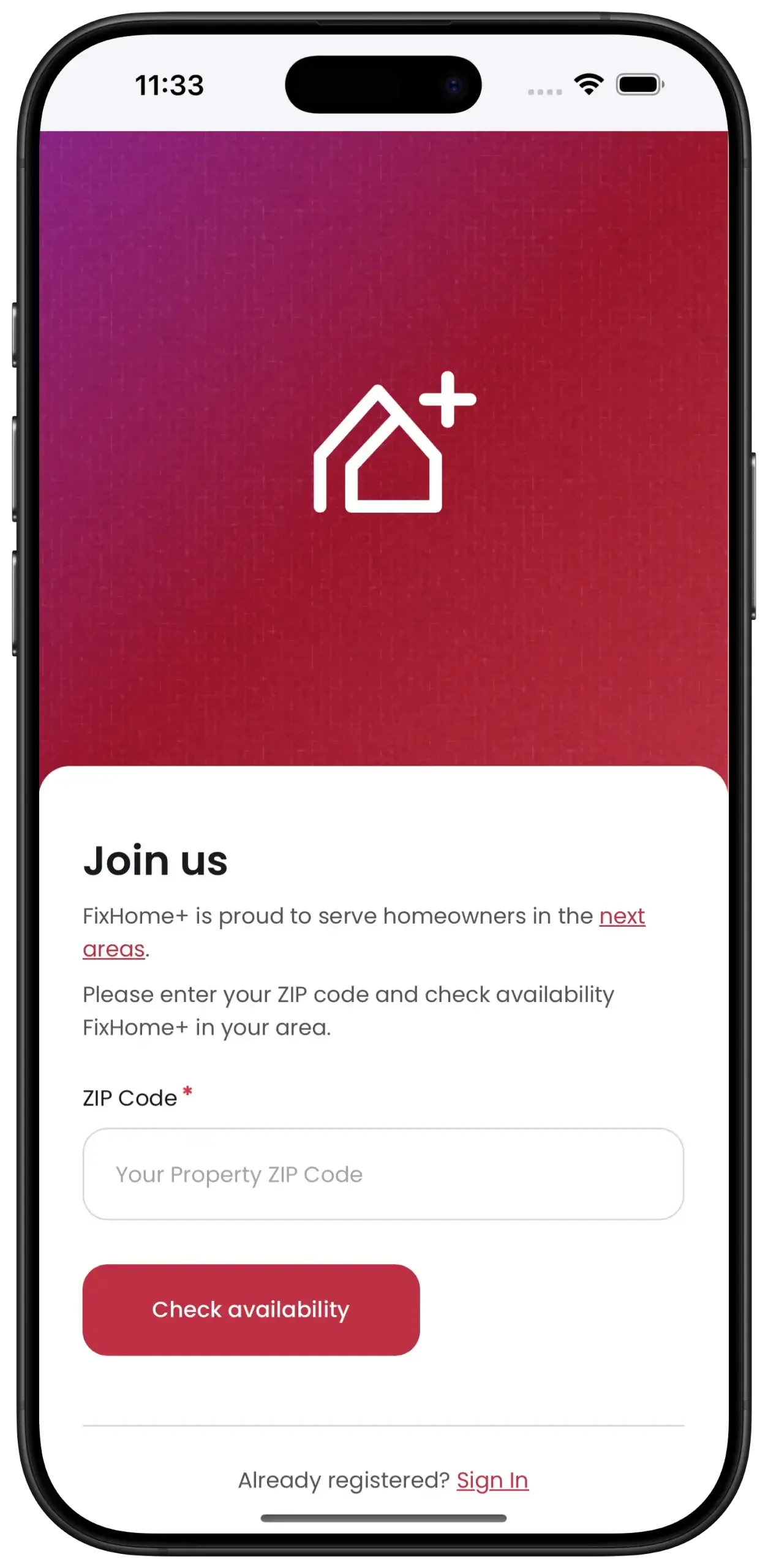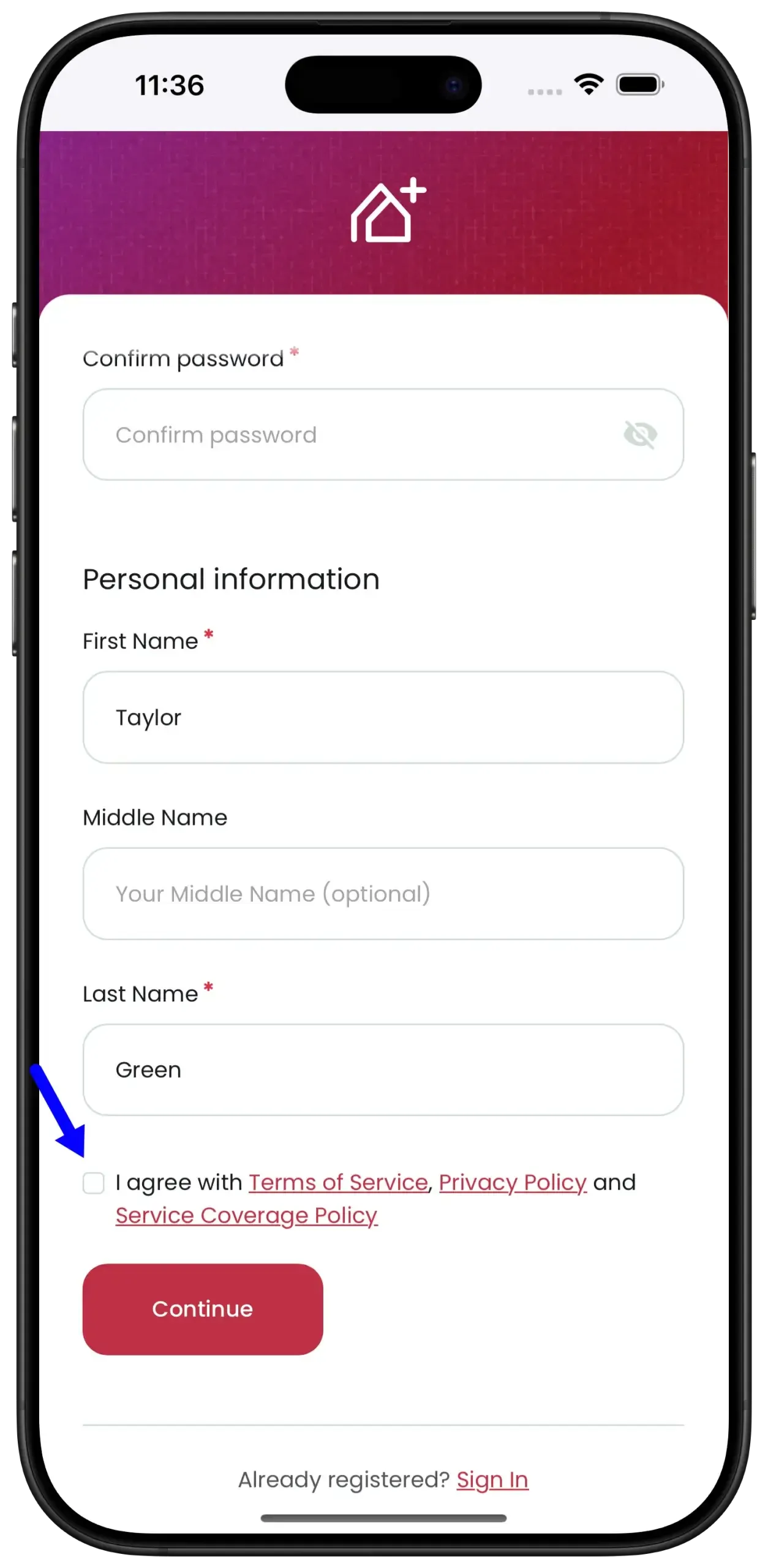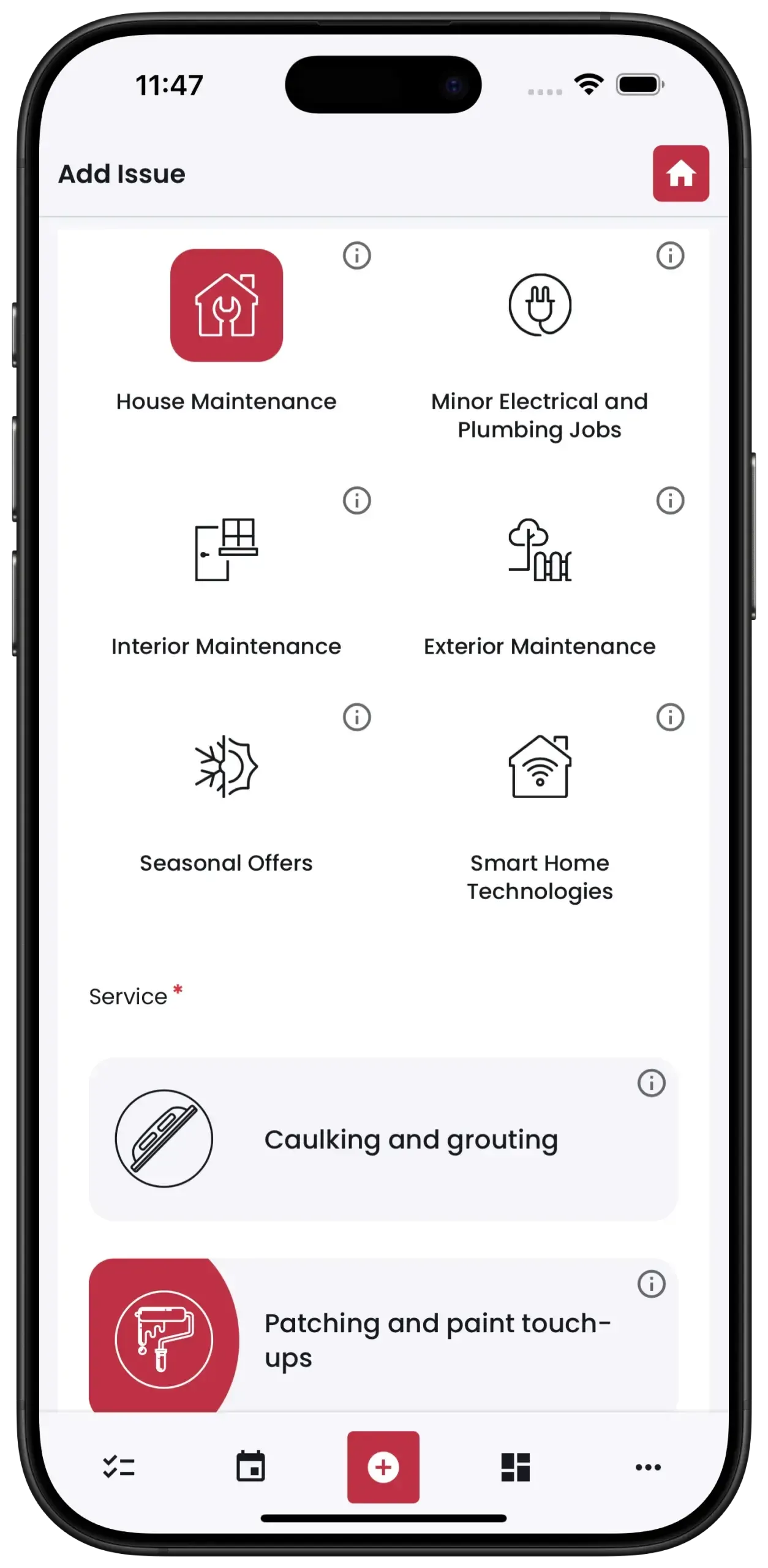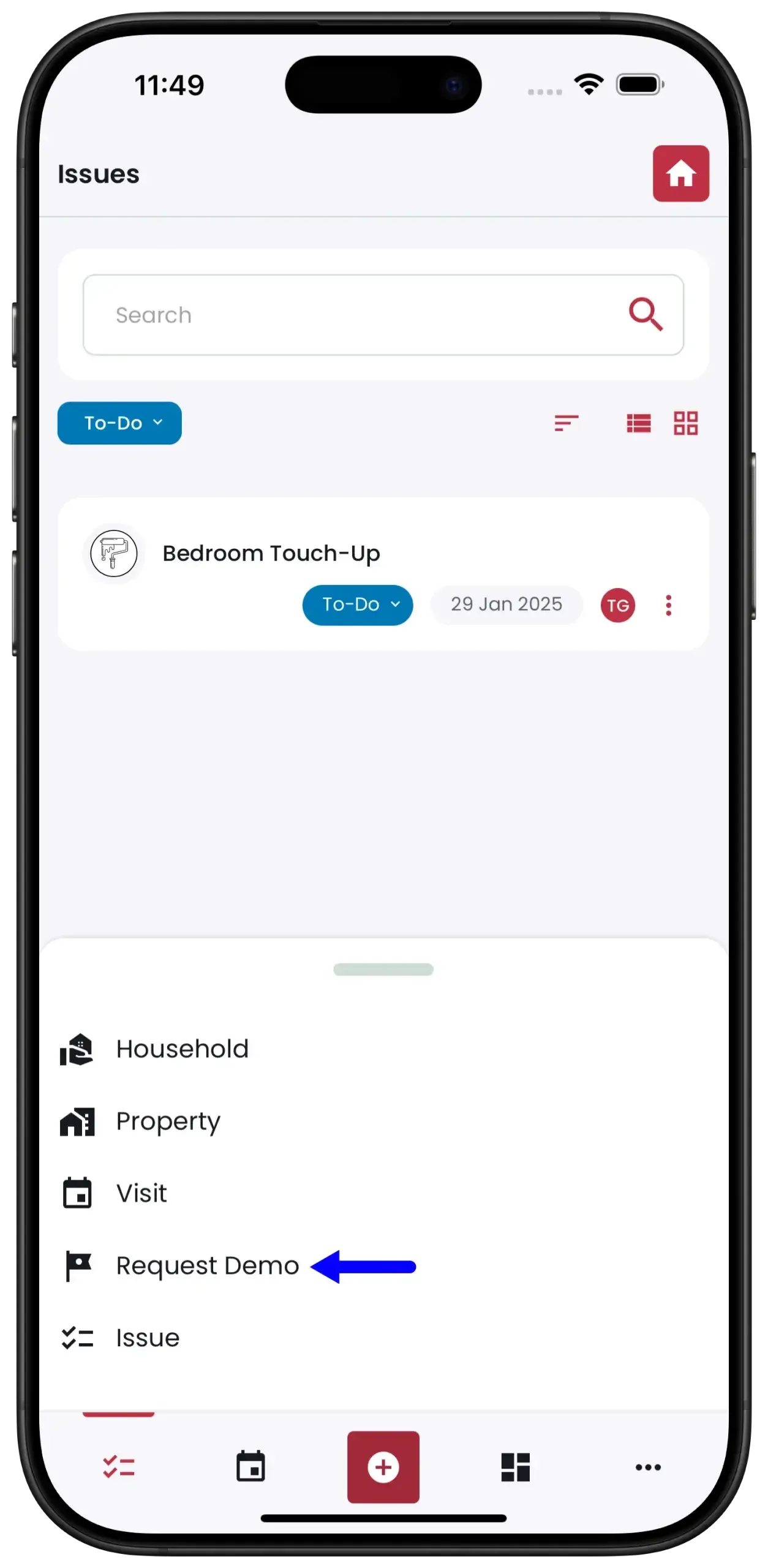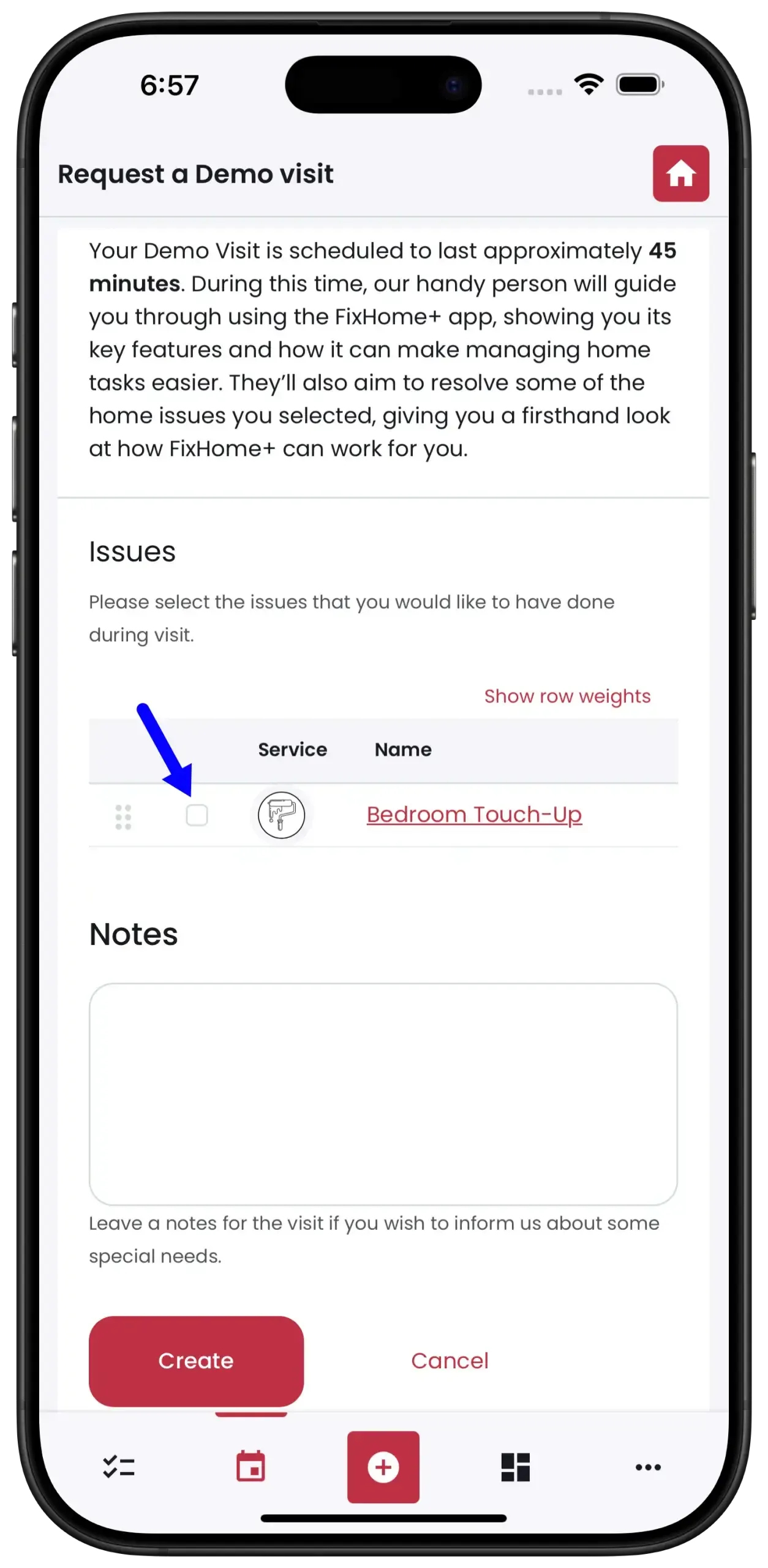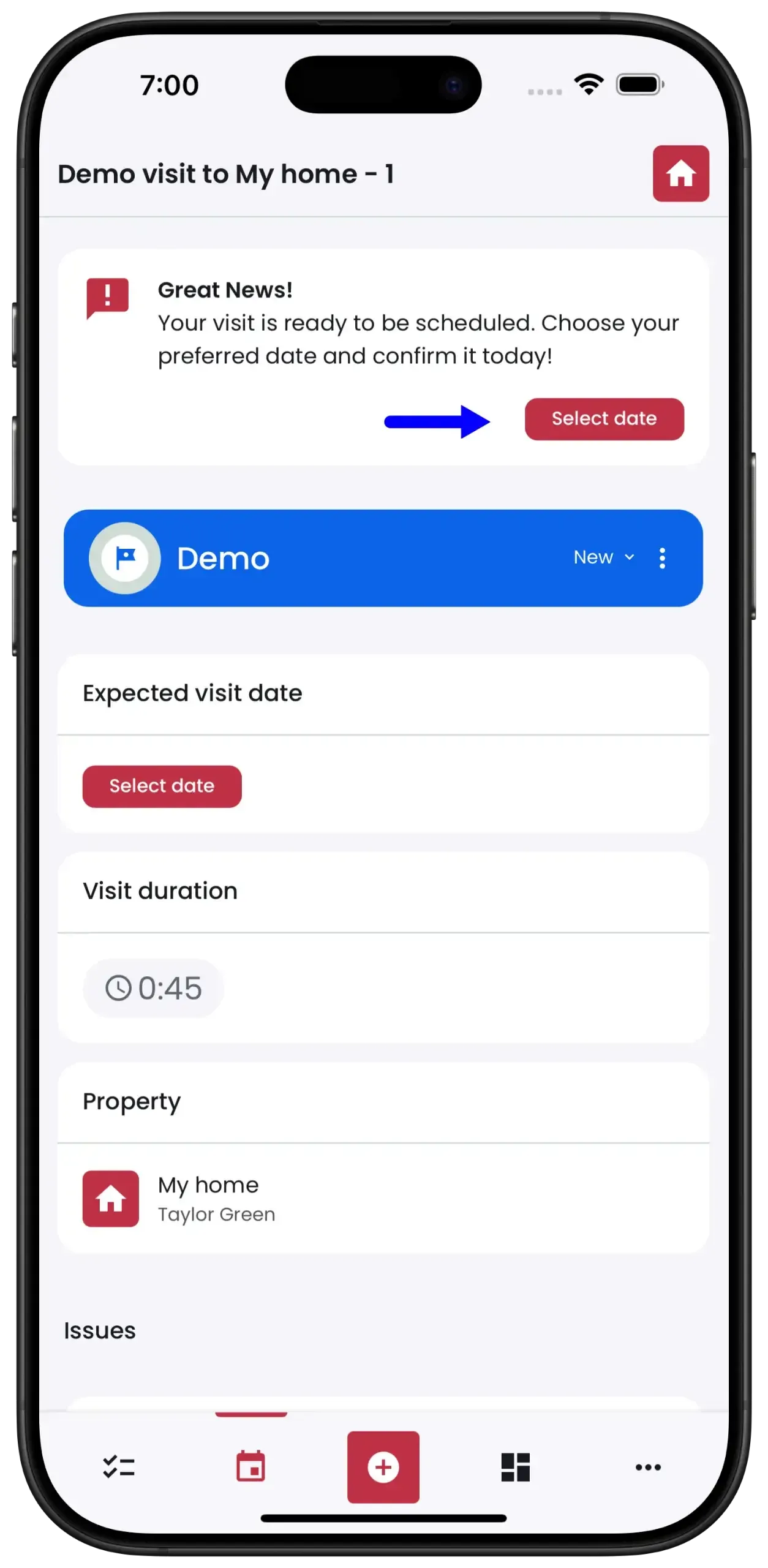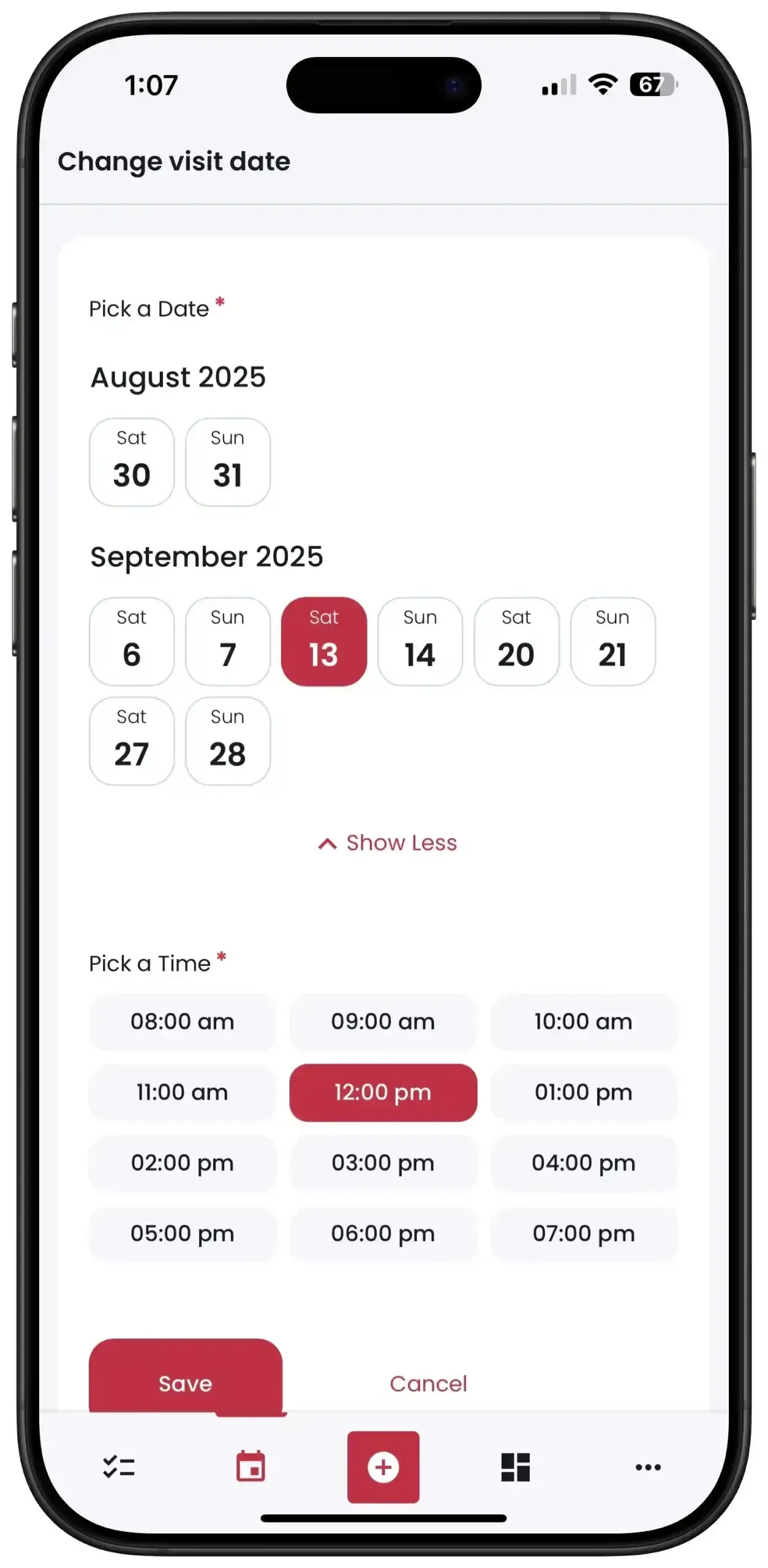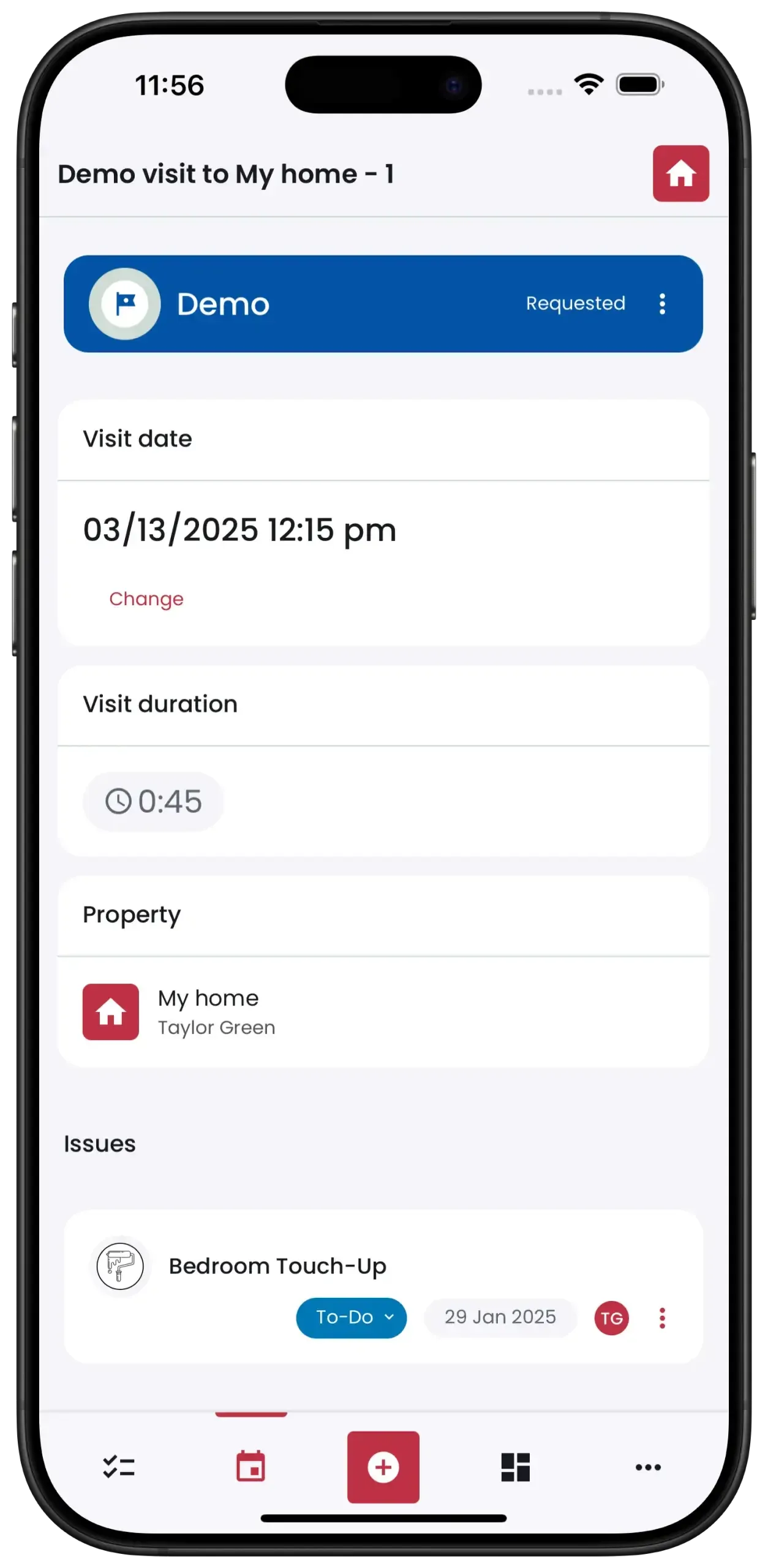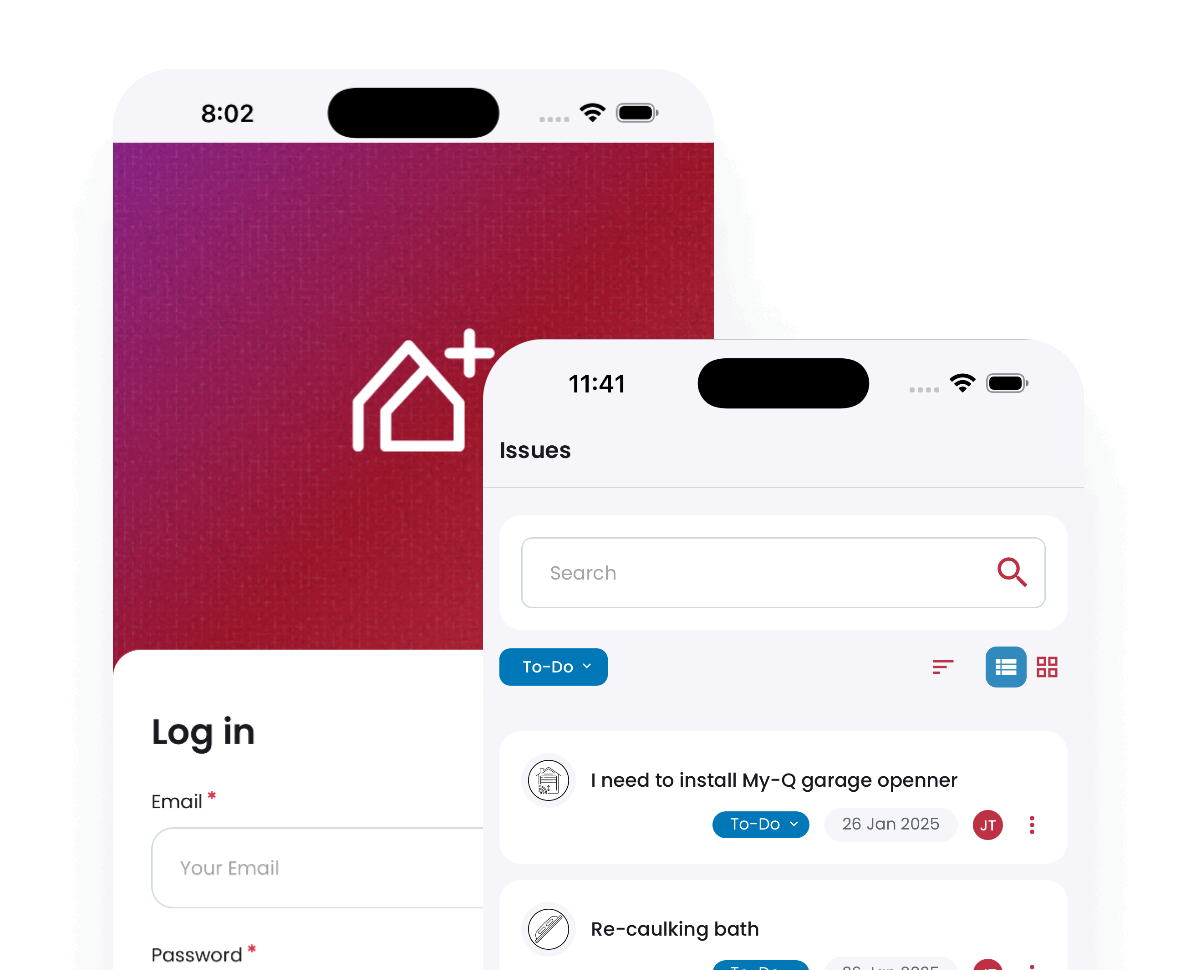Getting started with the FixHome+ App is as easy as 1, 2, 3!
A detailed guide on how to get a free demo visit is available below.

Welcome to the FixHome+ app, the simple way to handle home maintenance in Chicago and nearby suburbs. This guide explains how to use the app to schedule a demo visit from FixHome+ handyman. Whether you own a home or manage a property, we help make property upkeep straightforward and efficient.
Key Features
- Duration: 45-minute demo visit.
- App Overview: Learn how the FixHome+ app streamlines home maintenance tasks.
- Property Introduction: Meet your FixHome+ handyman.
- Improvement Tips: Receive personalized property maintenance advice.
- Customize Your To-Do List: Get help creating a tailored maintenance checklist.
- Home Fix Demonstration: Watch selected issues resolved on-site.
By using FixHome+, you save both time and effort while ensuring your property is well-maintained and efficient.
Steps to Request a Demo Visit
1. Get Started on the FixHome+ App
- Already have the FixHome+ app? If not, visit https://fixhomeplus.app to install or access the web version.
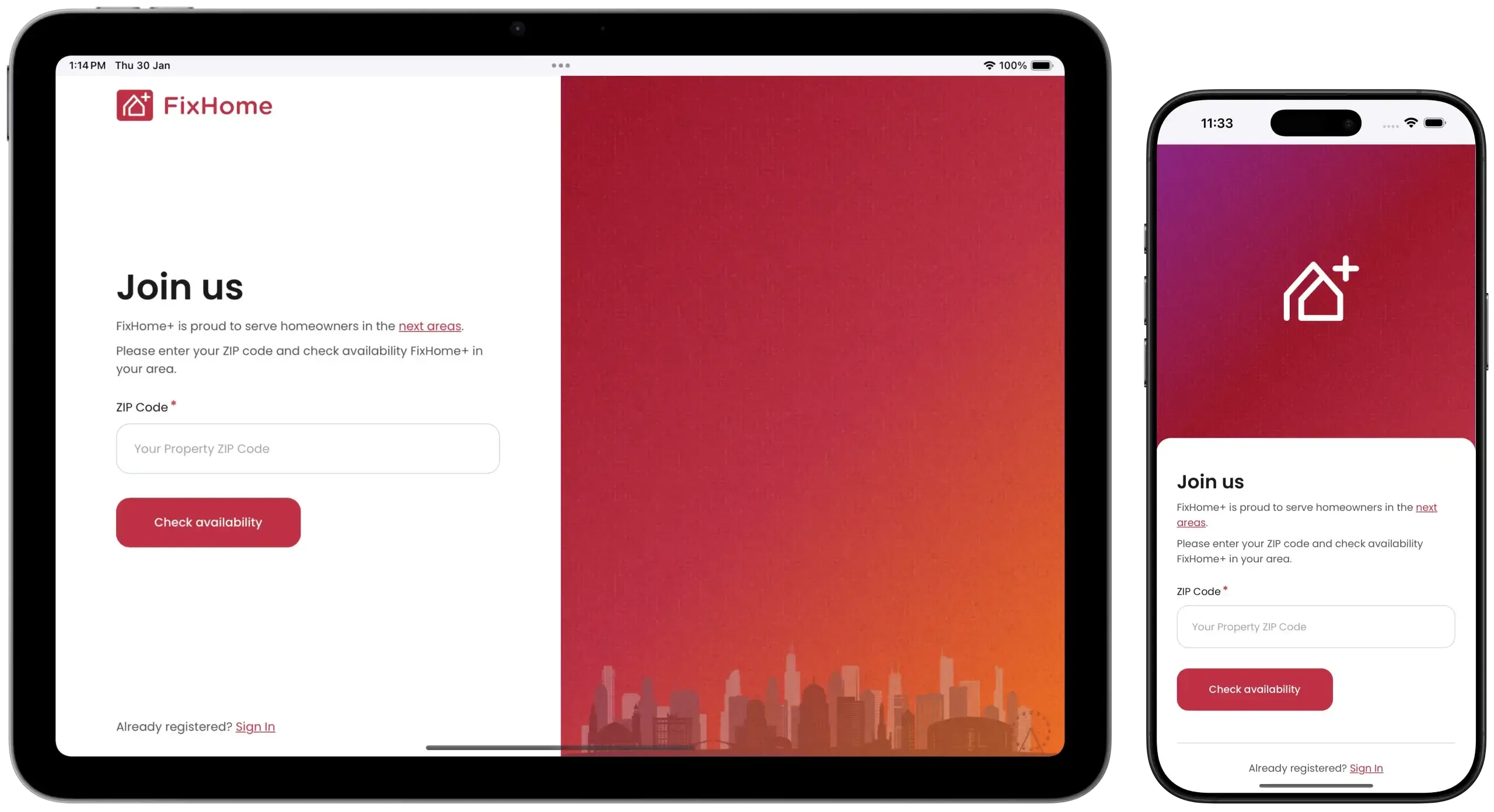
2. Create an Account
- Launch the app and click "Sign up."
- Provide your email, choose a secure password, and enter your first and last name.
- New users must enter their ZIP Code to confirm service availability. Also, you will need to add your phone number, but you can skip this step during the sign-up.
- Agree to the Terms of Service, Privacy Policy, and Service Coverage Policy.
- Check your email inbox for a confirmation link. If you didn’t receive the email confirmation, check your spam folder or re-enter your email to ensure it's correct.
- Click it to activate your account, then log in with your credentials.
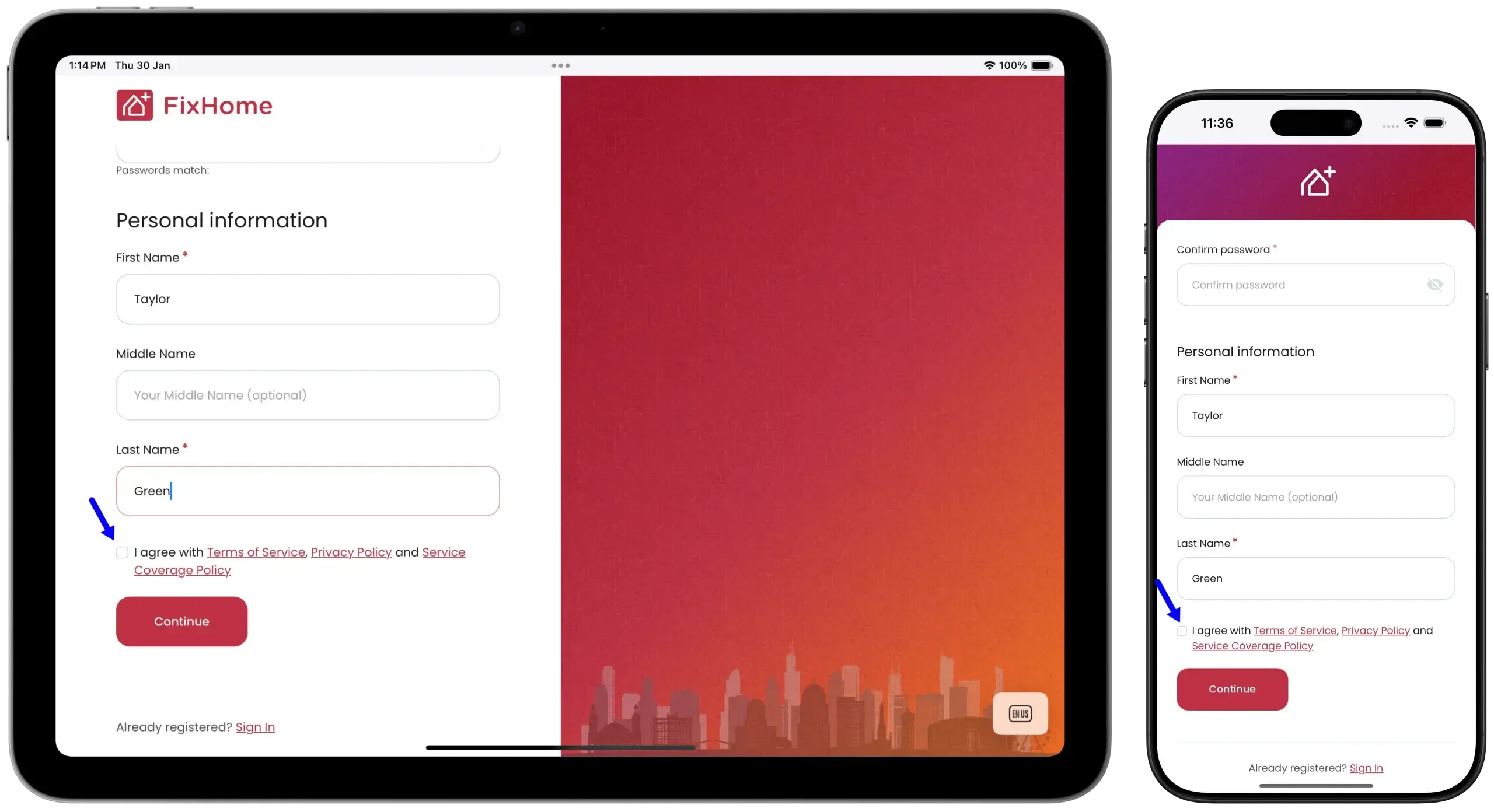
3. Add a Property
- Once logged in, click "Add a new Property."
- Give your property a recognizable name and fill out the required details.
4. Add Issues in Advance (Optional, but Recommended)
- Tap the "Add New" button or the "+" icon in the mobile app.
- Choose an issue category and select the service you’d like assistance with.
- Remember, some issues may take longer than the demo visit allows.
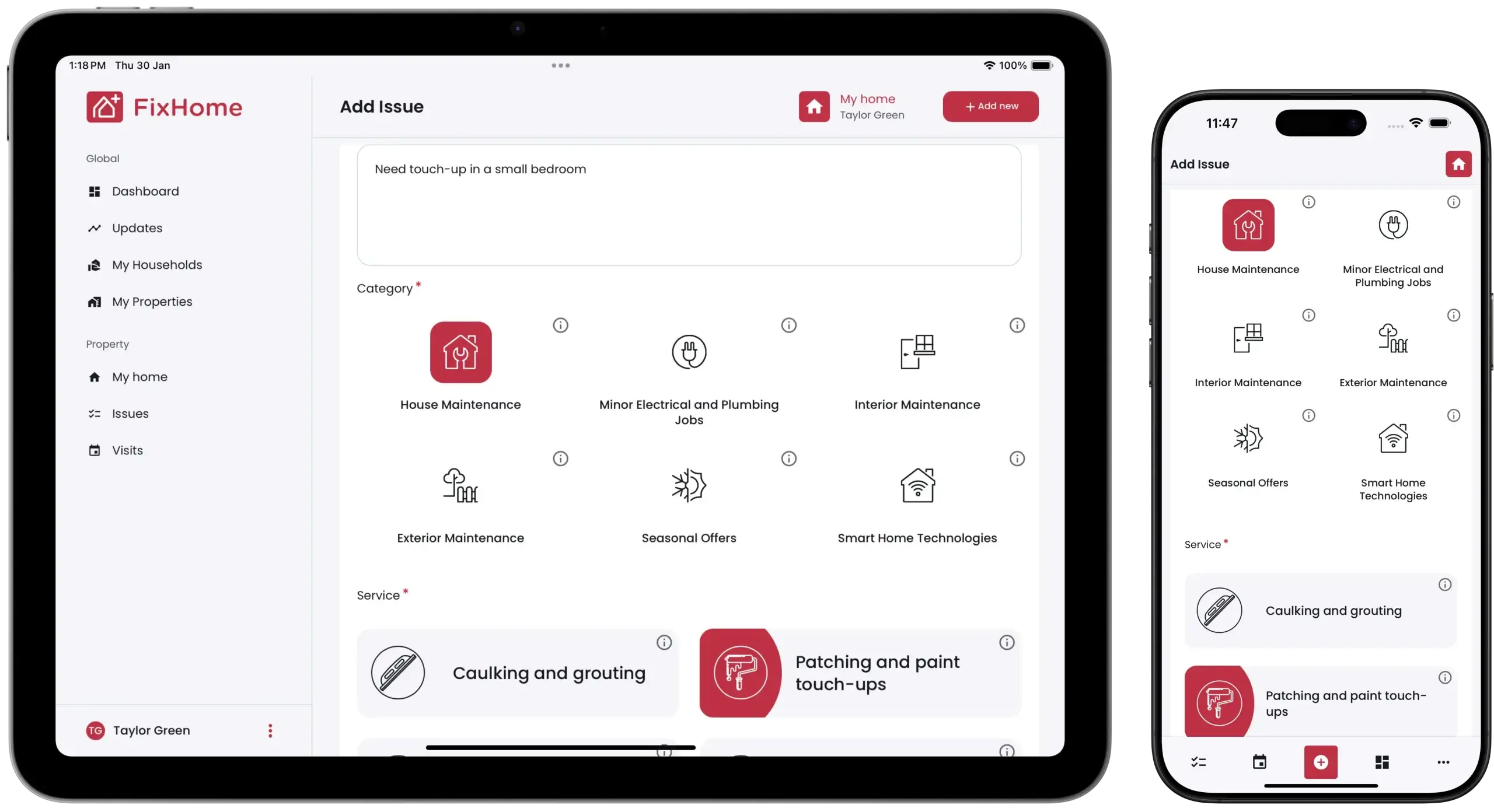
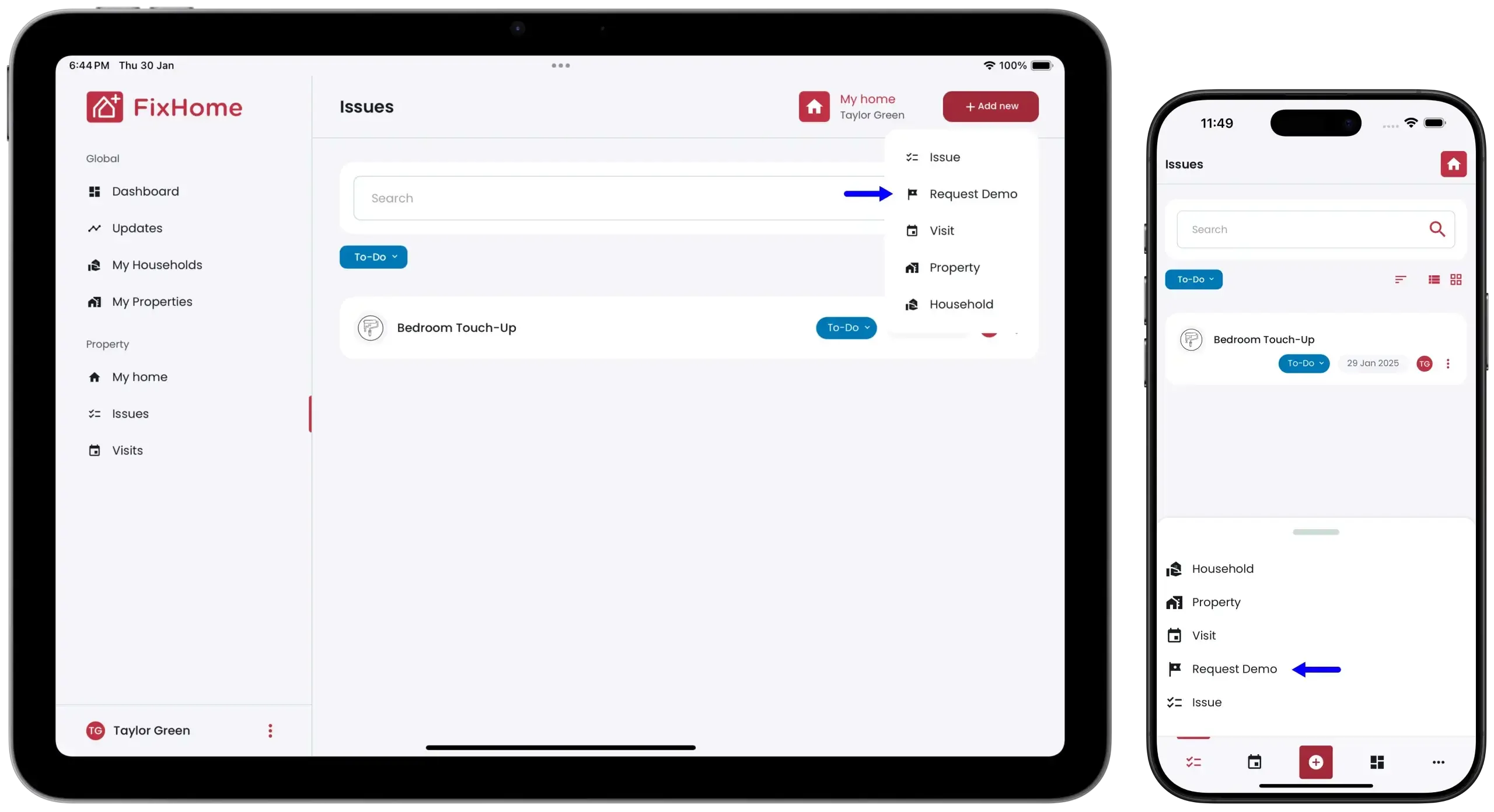
5. Request a Demo Visit
- Tap "Add New" or the "+" button at the bottom center of the mobile menu, then select "Request Demo."
- Check the box next to the task(s) you’ve already added.
- Mark the issue as created early by selecting the appropriate checkbox.
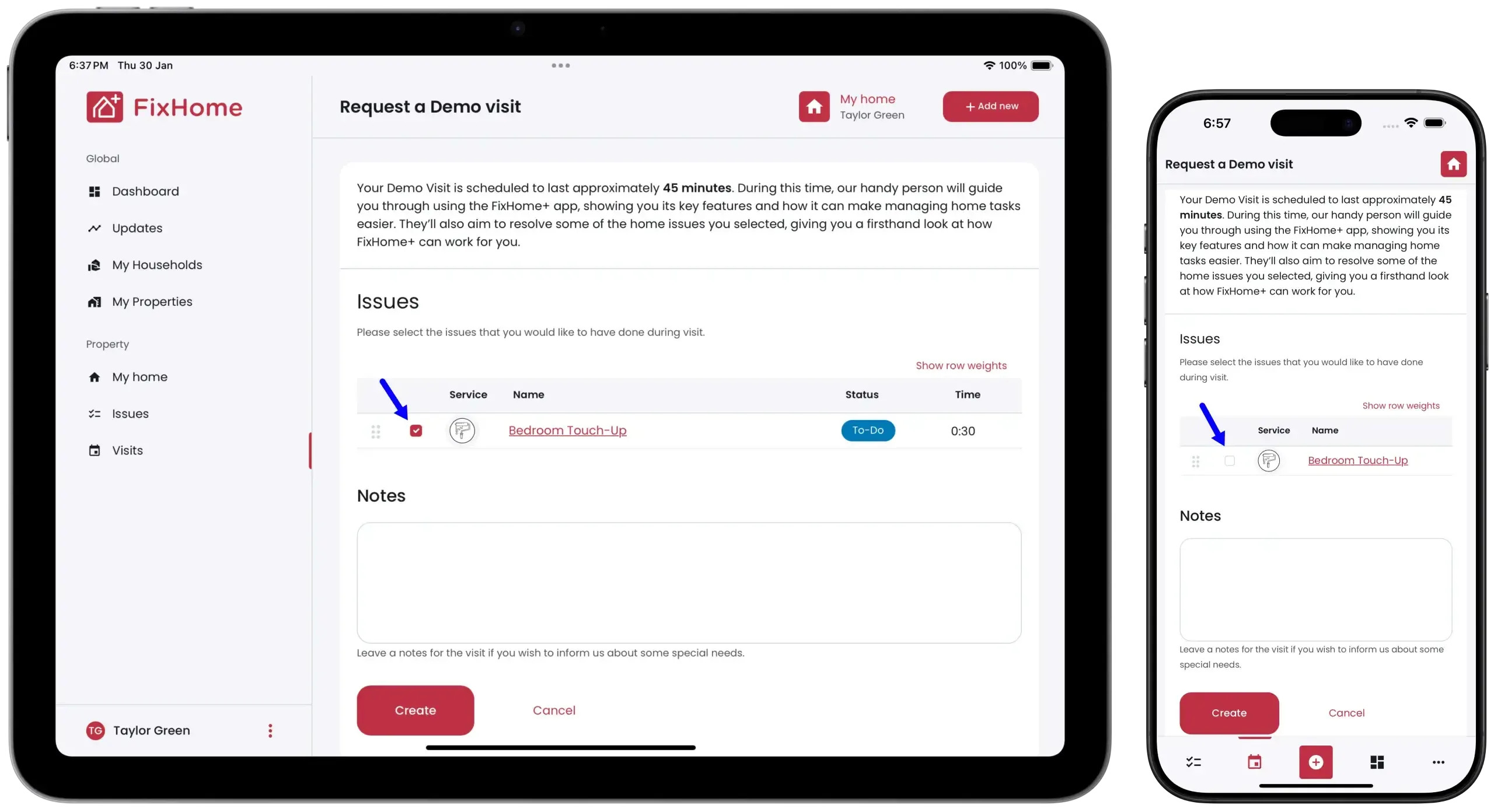
6. Select the Date and Time
- Click "Select Date" and use the calendar to pick your preferred day.
- Choose an available time slot and confirm.
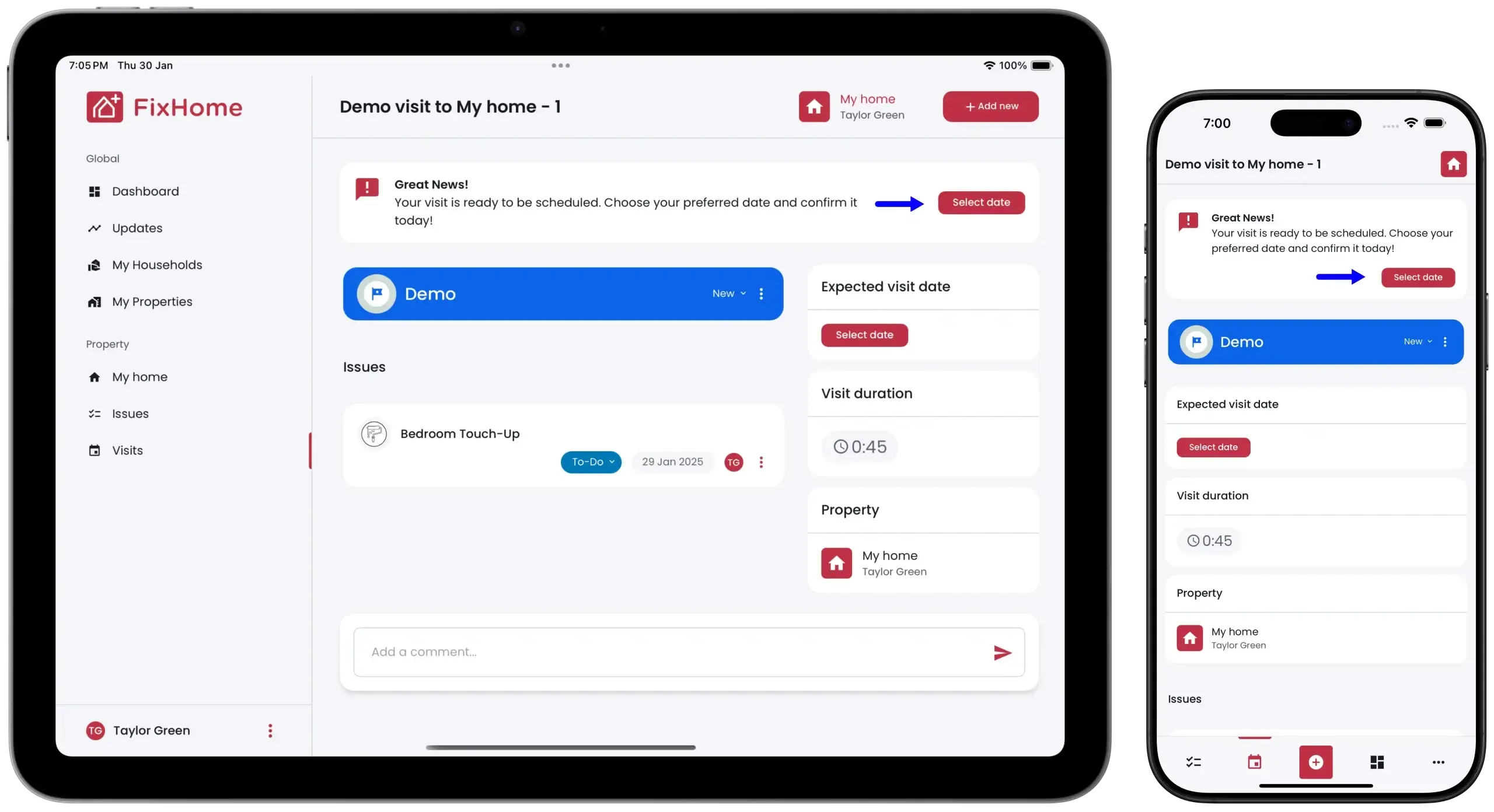
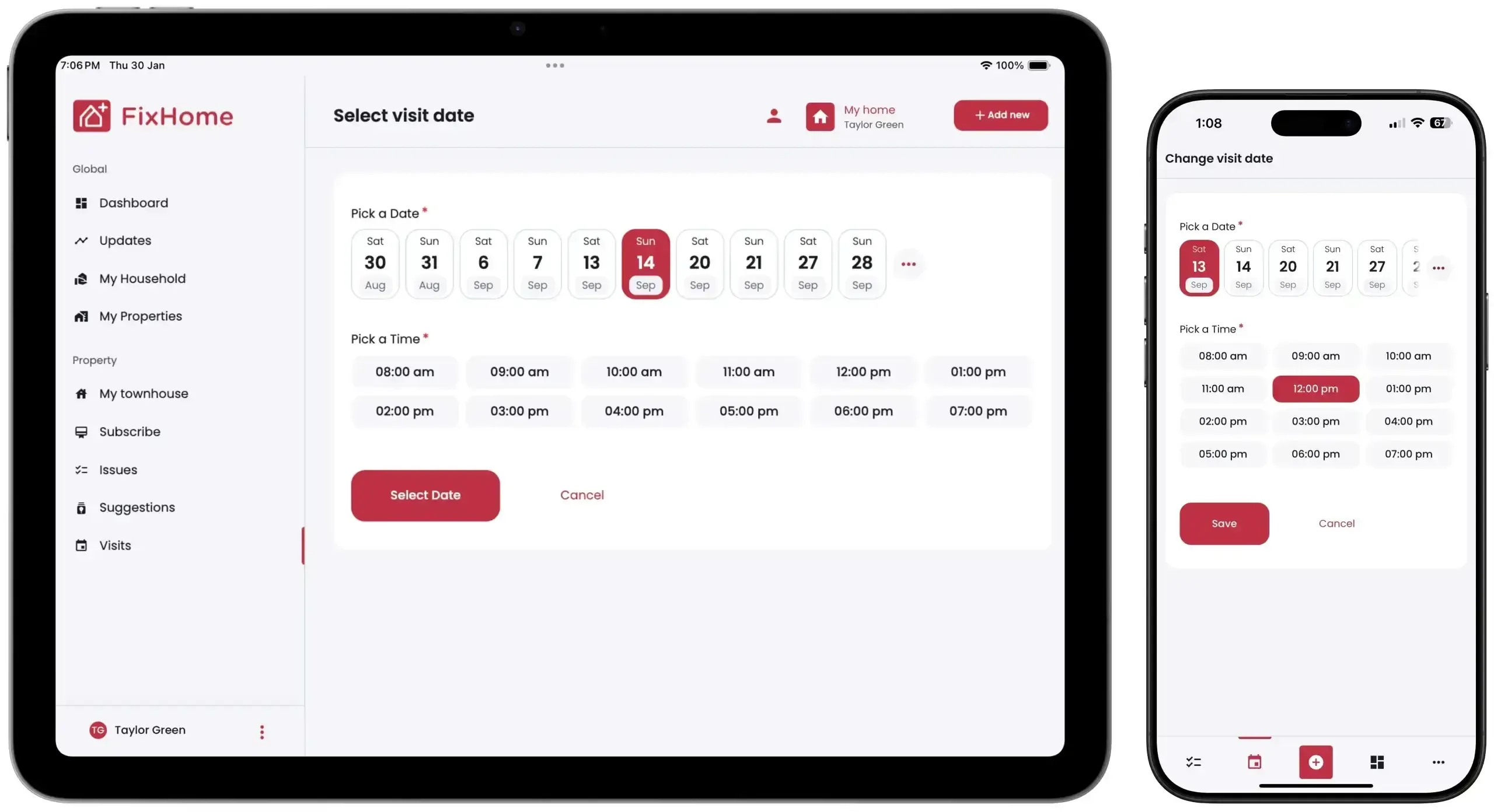
7. Get Ready for Your Demo Visit
- You’re all set! Simply wait for the FixHome+ handyman to arrive and walk you through the app while addressing your home maintenance questions.
Note: Each property gets one demo visit upon registration with a separate subscription each.
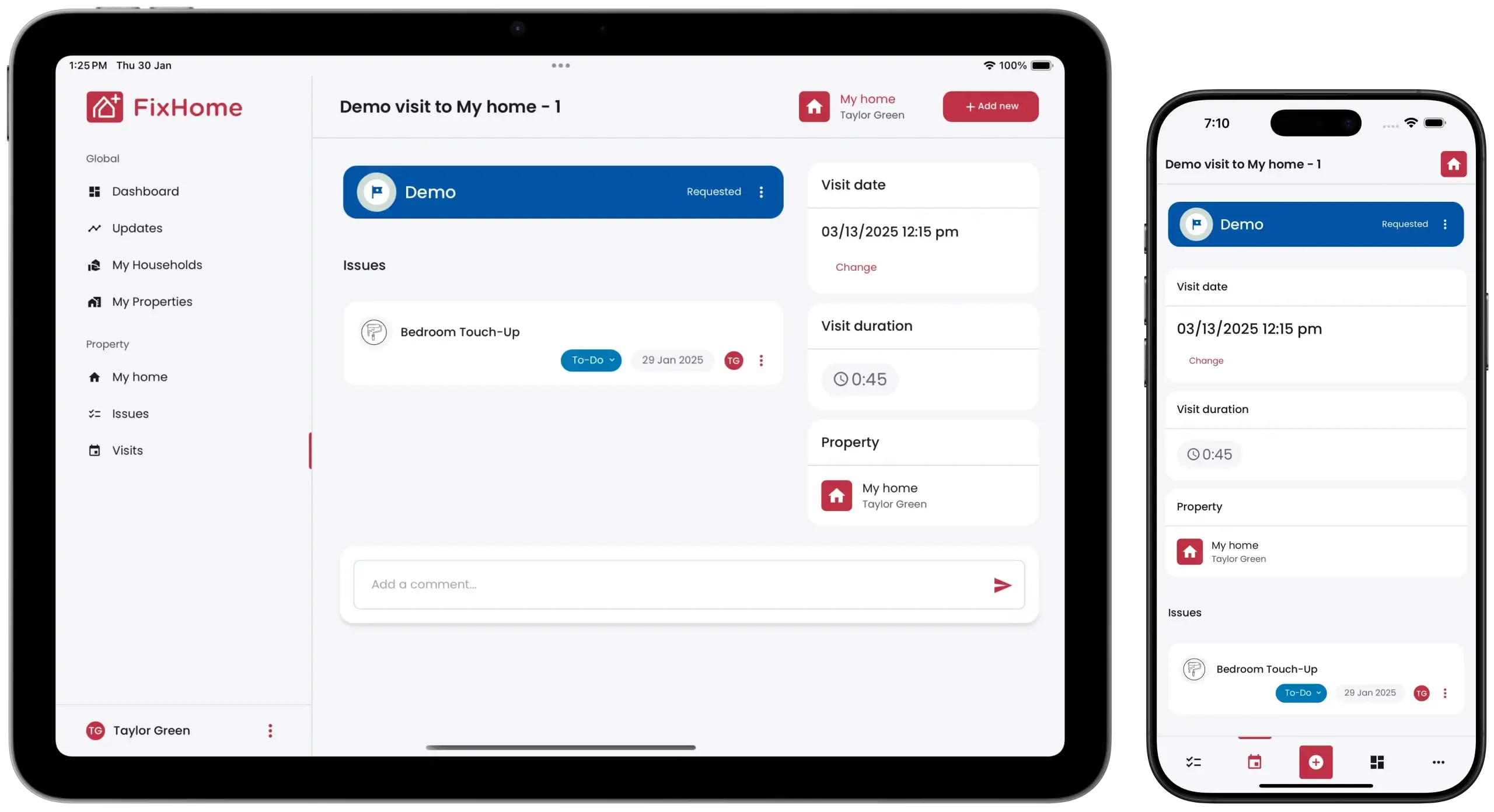
Tips to Maximize Your Experience
Make the most of your handyman visit by preparing a few questions in advance. Jot down notes if needed to ensure nothing gets missed. Don’t forget to ask about the FixHome+ app features, like scheduling or about additional services, to get the best out of your experience!
F.A.Q.s
Yes, your first demo visit is complimentary upon registration.
Each property registered gets one demo visit. You’ll need to register additional properties separately to book demos for them.
Begin Your Maintenance Today
FixHome+ makes home maintenance simple. Schedule a demo visit to see how it works. Your home needs care, and FixHome+ helps you keep it in great shape. Open the app or visit https://fixhomeplus.app to book your demo today.
We serve the following areas
FixHome+ proudly serves homeowners across the Chicago suburbs. We’re committed to delivering reliable handyman services to local communities—right where you live.