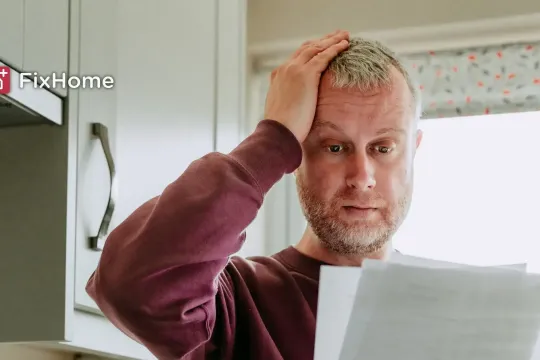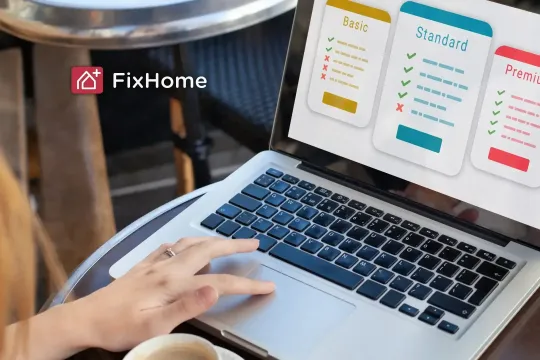Thinking about whether to mount your TV or leave it on a stand is a common step when setting up your space. Take a moment to weigh your options, considering what fits your space and needs best before getting started. FixHome+ handymen often help clients in Chicago suburbs choose between mounting a TV or using a stand, so we’ve summed up our experience to guide your decision.
Key Takeaways
Quick Navigation:
- Mount or Stand? Benefits and Drawbacks
- TV Mounting: Key Factors and Comparison
- Hiring Professional TV Mounting Services
- Using a TV Stand: A Practical Choice for Many Homes
- F.A.Q.s
- Mounting vs. Stand: Wall mounting a TV saves space, gives a bit of a sophisticated look, and can even make your installation more secure for families. It calls for sturdy walls and is slower to install. It is not very flexible to relocate or install, and offers simple device addition, but it takes up more floor space and may be less stable.
- If wall mounting your television is your preference, start by selecting the correct mount—fixed, tilting, or full motion—depending on your space and viewing needs. Make sure your TV's weight and VESA pattern match the mount, bring all the tools you'll require, and use a stud finder to mount safely. For less trouble or added confidence, professional installers are time-saving and bring peace of mind.
Mount or Stand? Weighing the Benefits and Drawbacks
TV Mounting: Pros
- Space-saving: Frees up floor space by removing the need for a large TV stand or entertainment unit.
- Enhanced aesthetics: Delivers a modern look with hidden cords and a clean, wall-mounted finish.
- Improved viewing angles: Allows you to set the TV at the best height and angle for your space.
- Safety: Keeps the TV out of reach for children and pets, reducing the risk of accidental knocks or tipping.
TV Mounting: Cons
- Potential wall damage: Installation can leave marks or holes, especially on plaster or brick walls.
- Installation complexity: Requires specific tools and know-how, which can be challenging for some homeowners.
- Cost: TV mount installation costs, including brackets and professional help, can add up.

TV Stand: Pros
- Flexibility: Lets you move or reposition the TV easily whenever you update furniture or change rooms.
- Easy setup: No wall preparation or drilling needed, making it ideal for renters.
- Supports multiple devices: Stands make it simple to connect game consoles, sound systems, or streaming boxes.
TV Stand: Cons
- Uses more floor space: Takes up extra room, which matters in smaller layouts.
- May be less stable: Stands can be less secure in homes with children or pets, posing a risk of tipping.

Choose based on your space, home type, and daily needs. Both options can work well when set up properly.
TV Mounting and Installation

Mount Type
When wall mounts are considered, you have three options: fixed, tilting, and full motion.
- Fixed mounts leave your TV pinned against the wall, ideal if you're looking for a clean, modern look and have a designated viewing area. If you know where you want your TV and do not envision needing to move it around, this is the best option.
- Tilting mounts advance one step further by allowing you to tilt the vertical angle of your TV. This proves particularly useful when attempting to reduce glare from lights or windows. If you find you are adjusting the angle to facilitate an easier view, this may be your best option.
- For ultimate flexibility, consider a full-motion mount (extended in some guides). This type allows you to swivel, tilt, and extend your TV from the wall, so it's ideal for big rooms or areas with multiple viewing areas. If you like to sit in different positions within the room or need access to the back of your TV, full motion mounts are the answer.
If you're looking to mount your TV above a fireplace, opt for one of the last two types of mounts. These are specifically engineered for higher placements, taking into account heat exposure and ensuring the best viewing angles.
Always check the weight limit of the mount and make sure it matches your TV. Confirm the VESA pattern on both the TV and the mount by checking the manual. The right fit prevents damage to both your TV and wall.

Wall Type
When wall-mounting your TV, you should next identify your wall type—drywall, brick, concrete, or plaster. This step determines the right mounting hardware and the safest approach.
- For drywall, mount directly into wood studs with sturdy screws; never rely on drywall alone, as it cannot support the weight safely.
- Brick and concrete walls require heavy-duty anchors or expansion bolts drilled into the solid material (not the mortar in brick).
- Plaster walls need care—use toggle or strap anchors, or mount into studs if you can locate them.
Use a stud finder to locate studs in drywall or behind plaster. Always check the weight rating for both your TV and the anchors or bolts. Make sure your mount is level before drilling.
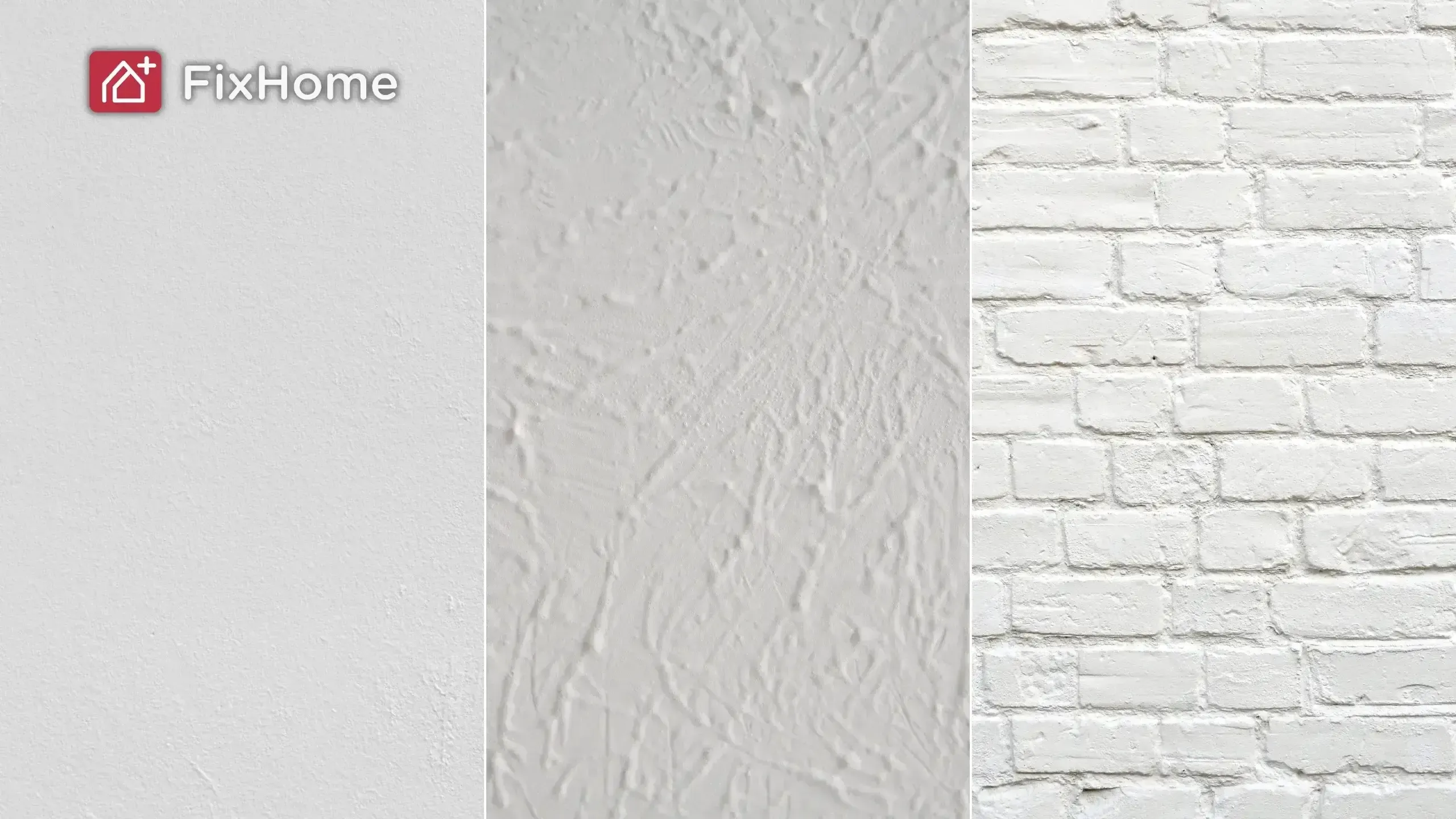
How High Should the TV Be Mounted
Choose a TV location that is safe and comfortable to view. Use these guidelines for best results:
- Place the center of the screen 42 inches above the floor to match eye level when seated, according to Samsung's recommendations of optimal height to mount a TV on a wall.
- For wood or gas fireplaces, mount the TV 18–24 inches above the fireplace opening.
- For electric fireplaces, mount the TV 8–12 inches above the opening, or follow the manufacturer's guidance.
If you need to protect the TV from heat, install a mantel or heat shield. Make sure power outlets are nearby for easy connection. Always mount the TV into wall studs or solid masonry—never into plaster or drywall alone.
Tidying Up Cables and Keeping the Setup Organized
Pre-plan your cable organization during the installation of the TV. Use cable covers or raceways to keep cables tidy, or route them through the wall for a neat look if you have no issue with in-wall cabling. Make sure all connections reach without having to pull, and do not expose them to heat sources or mobile components.

And of course to get the job done correctly, you'll need some basics: drill or screwdriver, drill bits, level, tape measure, pencil, screws, anchors, basic screwdriver, and a stud finder, of course. Safety glasses and gloves are optional, but they provide nice protection.
Hiring Professional TV Mounting Services

You don't have to look for a TV mounting service necessarily, but in certain situations, it could be a handy solution. Especially if you don't have the right tools, experience, or time to do it yourself. Hanging services would also know different walls and TV models, so perhaps they would remove the risk of causing damage to your property or equipment. They would also manage the cables and properly attach the mount to studs or masonry.
On the other hand, a service is yet another cost, and you may need to schedule an appointment at someone else's convenience. If you are comfortable with tools and basic installation processes, DIY mounting a TV on the wall is an affordable choice. For big screens, atypical wall types, or multi-step installations, however, professional help may be safer and faster.
FixHome+ TV Mounting Services
If you live in the northwestern suburbs of Chicago, FixHome+ offers TV mounting services for subscribers as part of Home Interior Maintenance services.
Using a TV Stand: A Practical Choice for Many Homes

In the northwestern suburbs of Chicago, there are many houses that are rental homes. In such neighborhoods, a TV stand is normally the most convenient choice for setting your TV. Mounting a TV on a wall in a rental home might be an extra fee or require landlord approval. There are even some areas with older buildings or different types of walls, and mounting is more difficult or costly.
A TV stand is also versatile and easy to accommodate different furniture designs. You can easily move your TV if you decide to redesign your place or relocate. Renting families in the area appreciate this ease, especially when leases are up or when houses are not permanent.
Our handyman notes that installing a stand is in fashion and works well for the majority of homes they have worked in. Having a TV stand doesn't diminish your living room's comfort. With modern stands, you can have tidy cables and an organized room. The stand also serves as extra furniture, giving you storage for gaming equipment or books you love.
But if you have kids or pets, we would recommend the option of getting special mounts fitted for your television. Or additional anchoring furniture and a TV. This will avoid the risk of toppling off the stand accidentally and provide more protection.
Frequently Asked Questions
Self-installation will set you back $30 to $400 in the price of the mount. Task takes 1–2 hours to do if you have the right tools. Professional installation costs, on the other hand, usually start at $70 and range up to over $250. This service can also provide setup, cable management, and warranty.
To ensure that your wall can hold a TV mount, you should examine the mounting capacity of both the mount and the wall. Most walls can hold a TV mount, but you should apply the correct screws and anchors for your wall type to ensure it does not fall off. You may also consult a professional if you are not sure.
To mount your TV, you will need a stud finder, a level, a drill, screws and anchors appropriate for your wall type, and a screwdriver. It is also recommended to have a friend or family member assist you in lifting and setting the TV onto the mount.
Corner mounting is sometimes necessary because of the layout of a room or limited wall space. The process is the same as regular wall TV mounting, except you need to be extra careful where the mount is placed and how secure it is. Acquire a full-motion or articulating bracket that will hold your TV and make sure that it's securely attached to one wall stud at a minimum. Be doubly careful to make sure the bracket is level and all of the hardware is tightened. Mount the TV at the best viewing angle and keep cables neat with covers or clips. Stability is paramount with corner mounts, so doubly ensure secure attachment and hardware.
Always have help when lifting, and check your type of wall to install the proper hardware. Always ask for help when lifting, and check your type of wall to choose the right anchors.
More from our blog.
Discover more insightful and engaging content from our blog.